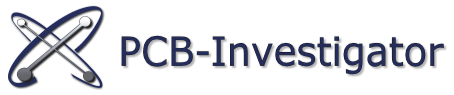In some applications you want to use all plugins or many plugins without separate calls, e.g. to use the full range of import formats or analysis functions.
To do this, you need to follow these steps:
- Add references to PCB-Investigator and directly used plugins.
- Modify app.config file (copy content from PCB-Investigator.config file)
- Copy plugin and resource directory to debug folder
Some procedures use plugins in the background, e.g. importing a GenCad/IPC2581 file with a simple LoadData call.
To use the analysis functions, it is best to start with the script “RunAllAnalysisChecks” from the web tab in the scripting engine. This contains direct use for netgroups as well as the Creepage plugin and some SendMessage examples to start the analysis without references.
You may want to use the plugins without a visible PCBI window. This requires calling a method in your code to load the plugins:
IPCBIWindow parentWindowMain = IAutomation.CreateNewPCBILibrary();
parentWindowMain.GetAllLoadedPlugIns();