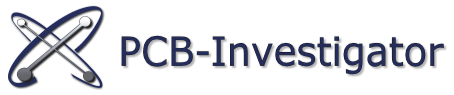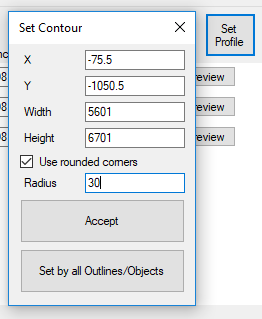Connect different PCBs in one layout
The Panel Builder Plug-in is the perfect tool to plan and create production panels.
Arrange PCBs on a large production panel with a few simple steps. PCB-Investigator even enables the merging of different PCBs on one panel. With one button you can add steps from other databases.
Different options help you arranging the PCBs in a certain pattern or with a certain distance. Rotating single PCBs or all of them is possible as well.
There is a transform area with minimum distance to move all steps as close as possible to each other.
Here are some important options to create your own panel:
- Add new Step gives you a simple option to create a empty step to fill it with your panel data or use it as “dummy” PCB without content.
- Import Step loads other data and imports a step from the other design e.g. combine GenCad or IPC2581 data with your ODB++ design in one panel.
- Add optimized Panel gives you options to create a new panel with fix step count or depending to fix panel size. Some options for distances and rotation allow to modify the output to your needs.
Automate your processes and save time and money with our so called nesting algorithm!
The possibility of automatic arrangement always finds the best possible solution for your individual concerns.